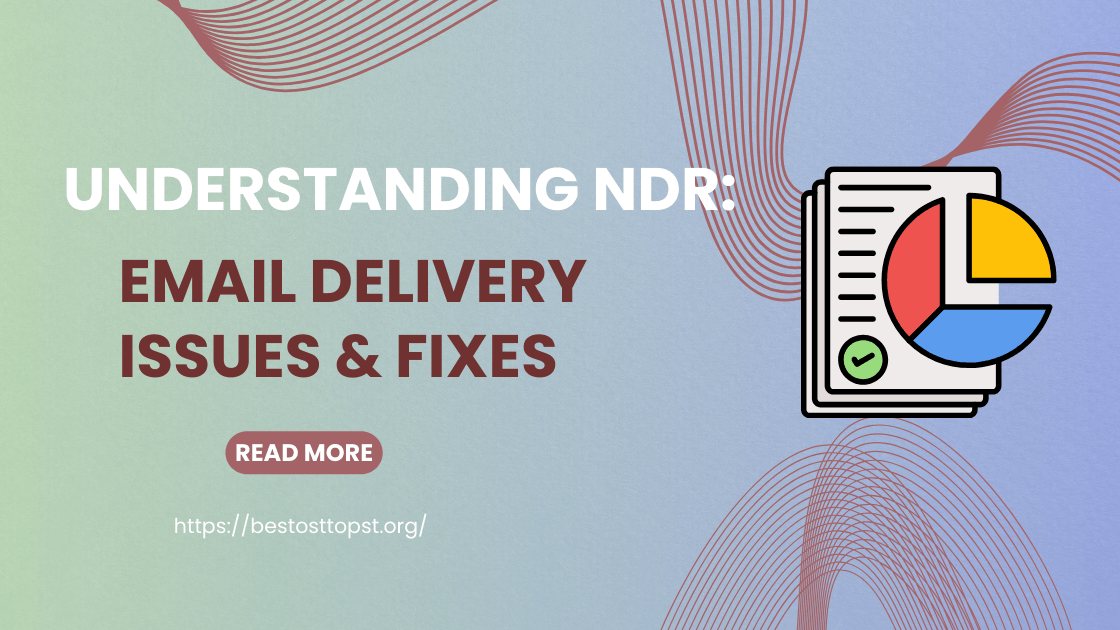NDR (Non-Delivery Report) is also known as Delivery Station Notification (DSN). When you send an email and it can’t be delivered, you will receive a bounce-back notification explaining why their email did not reach the recipient, it could be due to an invalid email address, spam, etc.
You can picture the postman taking a postcard from the sender and returning it to the sender with a note explaining why his post was not delivered to the recipient because of an address issue.
Table of Content
How does a Non-Delivery Report generate?
NDR report is generated when email cannot be delivered to recipient addresses, or the recipient mail server rejects an email due to the following reasons:
- Recipient’s address not found
- DNS or routing problem
- Message times out on delivery
- Email is marked as spam
- Sender was not authenticated by organization
What is included in the NDR?
The NDR is designed in such an easy format that every email user and administrator can understand it. It will also tell you how to resolve the issue and what steps to take to fix it.
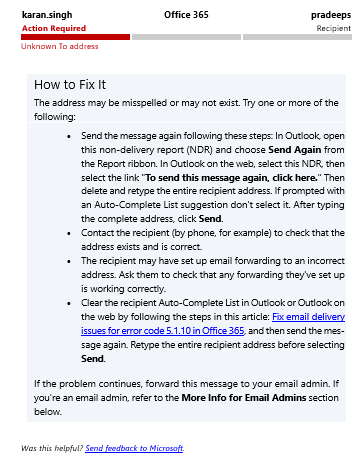
The information mentioned in the NDR is used to resolve the issue immediately, and if a quick solution is not possible, you can visit detailed reference article mentioned in the report, which helps you understand the problem mentioned in the code and how to fix it.
1-Cause: It will first explain why the message was not delivered.
2-Owner Indicator: This is an overview of the problem we encountered, and it explains who should resolve it. It is divided into three parts: the sender, Microsoft 365 or Office 365, and the recipient. The red indicator tells you who needs to resolve the problem.
3-How to correct it: This section is for the sender, which describes how issues can be fixed.
4- More info for email Admins: This section explains the problem in detail and provides a solution along with a web link to a detailed article that helps solve the issue.
5-Message hops: This is like a travel history of the message and helps to identify where it had errors.
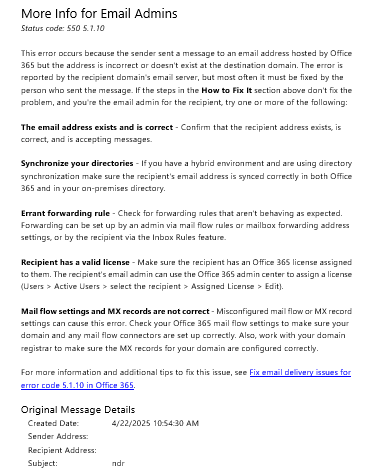
Some of the NDR codes
NDR 5.1.1 Bad destination mailbox address: This error occurs when the sender enters the wrong recipient address or the recipient mailbox address has been changed, and you are trying to send to the old address, which was correct before but has now been changed.
NDR 5.2.2 Submission quota exceeded: This means that the sender has exceeded the message limit.
Code 5.7.1 Delivery not authorized: This happens when the sender tries to send an email to a recipient, but the sender doesn’t have permission. This usually happens when only members of the organization are allowed to send emails.
Code 4.4.7 Message Expired: It means there is a problem on the receiving server, check the validity of the recipient address. Find out whether recipient is configured correctly to receive a message.
Code 5.4.1 Recipient address rejected, or Access denied: It will tell you that the person you are trying to send a message is does not exist. In that case, you must check the address and see if there is any spelling mistake or if the entire address is wrong.
Why is understanding the Non-Delivery Report is important?
It is important to understand NDR for system administrators, the desk help team, and even for regular users.
- Deliverability of emails improves.
- Improves customer satisfaction
- Helps in smooth communication
Troubleshoot NDR
Understand the NDR details such as error codes, email addresses and reasons why emails were not delivered.
- Check the recipient’s email address, such as if there are any typing errors. If the email account, you’re trying to send to is not active.
- Use message hops which track the path of the message. It tell you where it got rejected or the failure point.
- Check mail flow rules, recipient existence.
Conclusion:
In this article, we have learned about NDR, what it consists of, and the meaning of NDR codes. Whether you are a regular email user or admin, understanding the NDR can save a lot of time. It can help resolve issues easily.
If you liked this article, you might also find this article interesting: Manage mailboxes delegation in M365