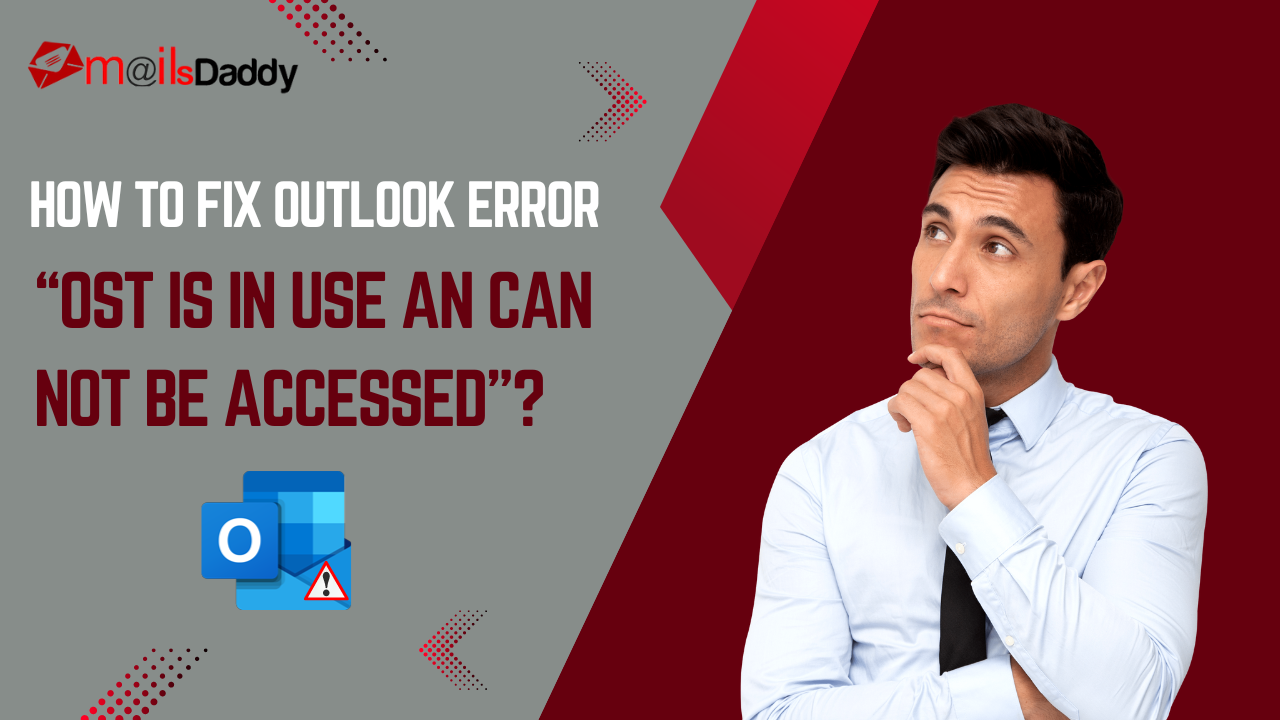Outlook users are very much aware of the importance of the OST (Offline Storage Table) file. You can use it even if you are not online with the Exchange server but synchronization takes place with the Server mailbox only when Exchange connectivity is there. Outlook users need to depend on OST files whenever there is an issue with the exchange server. OST file is formed when you configure your account with the exchange server with cache exchange mode ON. But the OST file has also some disadvantages to the users as the OST file is the data stored on the server and sometimes it leads to OST file corruption and you may get errors like “OST is in use and cannot be accessed”
Table of Content
Reasons behind This Outlook Error?
There are some reasons then OST file shows this kind of error. The reasons are:
- Synchronization issues between the OST file and Exchange server
- Outlook conflicting with other software
- Unauthorized access to OST file
- Processes running in the background
- More than one users trying to access the same OST file
- Power failure
- Hardware problem
- Anomalous termination of Outlook
- The issue with the internet connection
These reasons do not allow the users to access the OST file which sometimes shows you an error message Outlook OST is in use and cannot be accessed.
This type of message is the indication that the OST file has corrupted and it is too difficult to access it.
It becomes a major problem when you urgently want to access some important OST data but you cannot be able to do so as it gets corrupted.
How to solve this kind of error?
- Close Outlook and other applications running in the background
- Disable MS Outlook add-ins which are not necessary
- Disable Cached Exchange Mode and restart the Outlook enabling cache mode.
- Repair OST file manually
If these solutions do not work then, use the last option to solve this error.
- Converting OST file to PST using a software.
Need of OST to PST Conversion and How to Convert OST to PST?
There are ample of software available which you can download it accordingly to your need. Some software provides the free demo version so that you can run and check its reliability. If you like using the software you can even buy it.
MailsDaddy OST to PST converter is a software which is an ultimate solution to fix the error of Microsoft Outlook “OST is in use and cannot be accessed”. This software is designed to convert OST to PST allows you getting back inaccessible data in accessible form converting it into PST format. It also maintains the OST mailbox arrangement providing you the exact recovery of data.
The most trustworthy solution is to use software which can easily repair the OST data without any hassle. You just need to add an OST file into the software which automatically recovers the data and provides you the preview of it.
Conclusion: In this blog, I tried to discuss the error the file “ost is in use and cannot be accessed”. The reason why we get this error message and how to resolve this.
Related Page: Solved Error “Cannot find OST file”