Gmail is a cloud-based email service developed by Google that is accessible via the web or mobile apps. It is a platform where users securely communicate and use their helpful features like spam, generate app passwords, filtering, conversion threading, integration with other google services.
Sometimes users are required to access the Gmail account on any third party sites. For this we need to generate the App passwords. In this article I shared how you can create the app passwords in Gmail so that you can share your account with others without giving your original passwords.
What are App Passwords?
An app passwords is a 16-digit passcode used to access apps or devices connected to your Gmail account. This is a way to maintain security while enabling compatibility with applications that do not use Google’s sign-in process. Use the app password key feature to access your Gmail account through third-party applications and devices that don’t support Google’s latest security standards.
If you want to connect your Gmail account to other services or email services like Outlook, Thunderbird, or Apple Mail, you’ll need to generate an app password instead of your normal Gmail password. Each app password is unique and can be easily created or deleted without affecting the main Gmail account password. To maintain the account security you need to enable the two step verification before generating an app passwords.
Note: Two-Step Verification must be enabled.
Step-by-step guide to generate an app passwords:
- Go to your Google account and login with your credentials.
- Click on Manage your Google account.
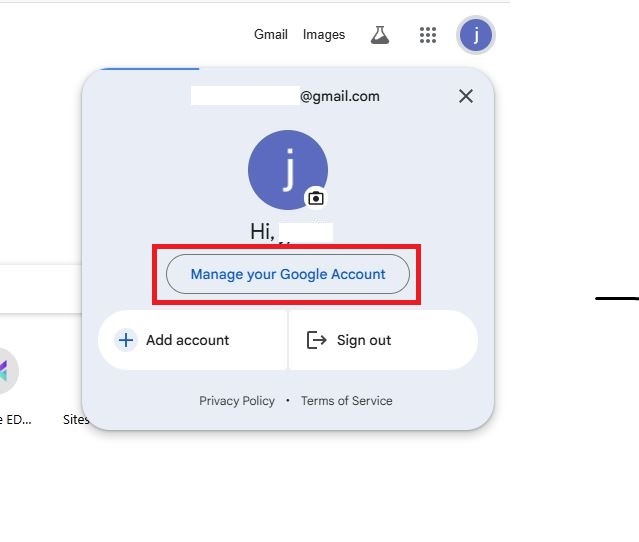
- Navigate & click on the security tab.
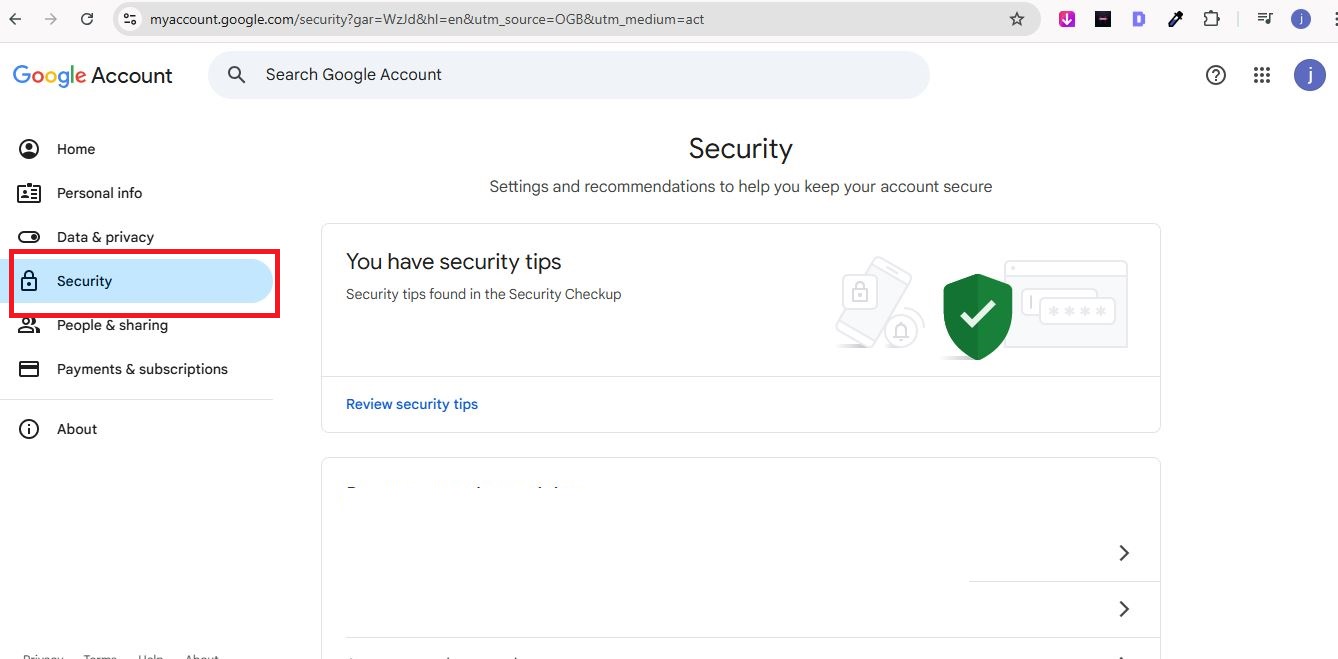
- Click on Two-step Verification and check if it is enabled or not.
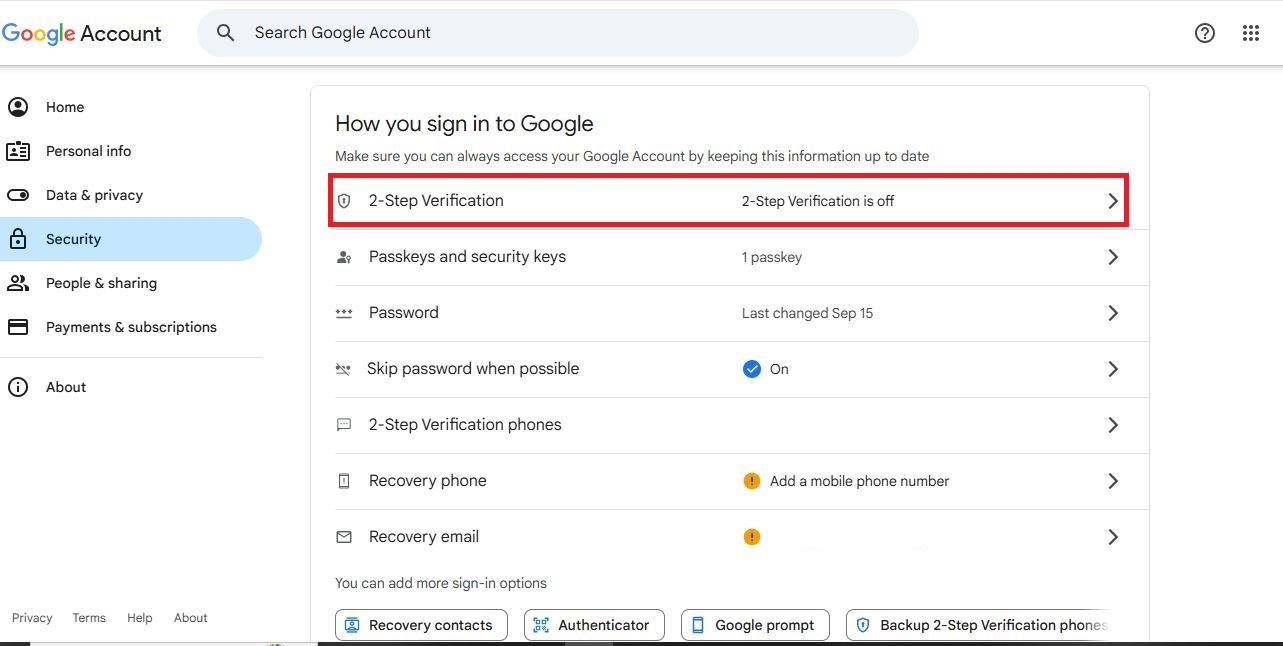
- If not, click on the Turn on 2-step Verification button and back.
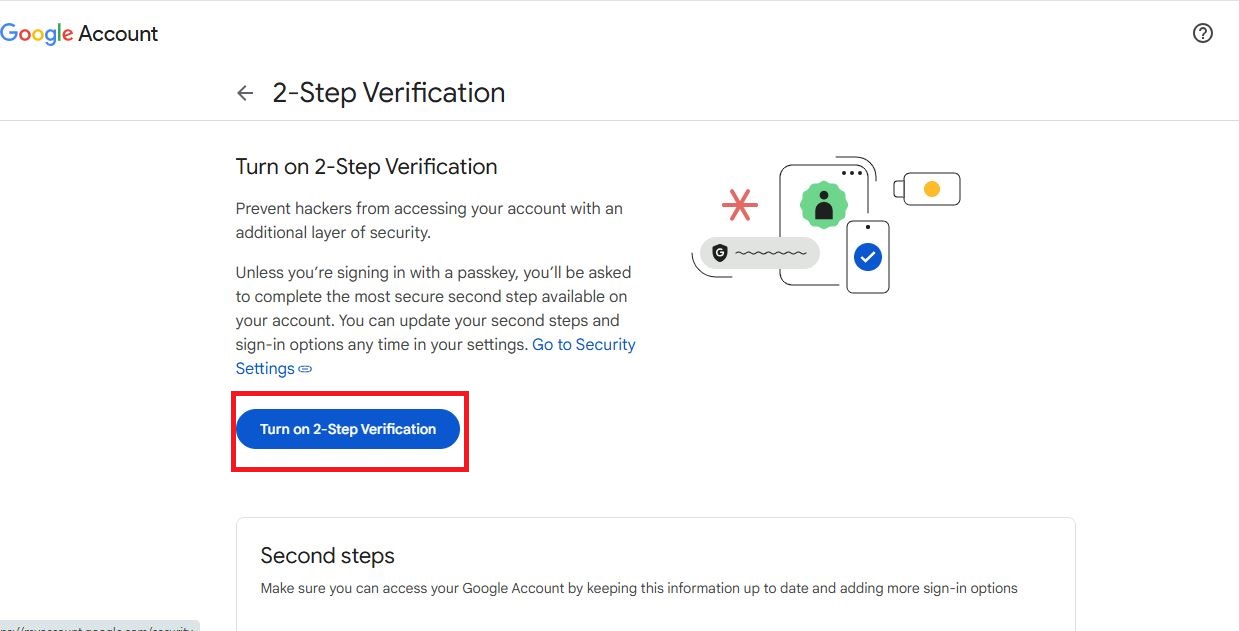
- Search App passwords and click on it.
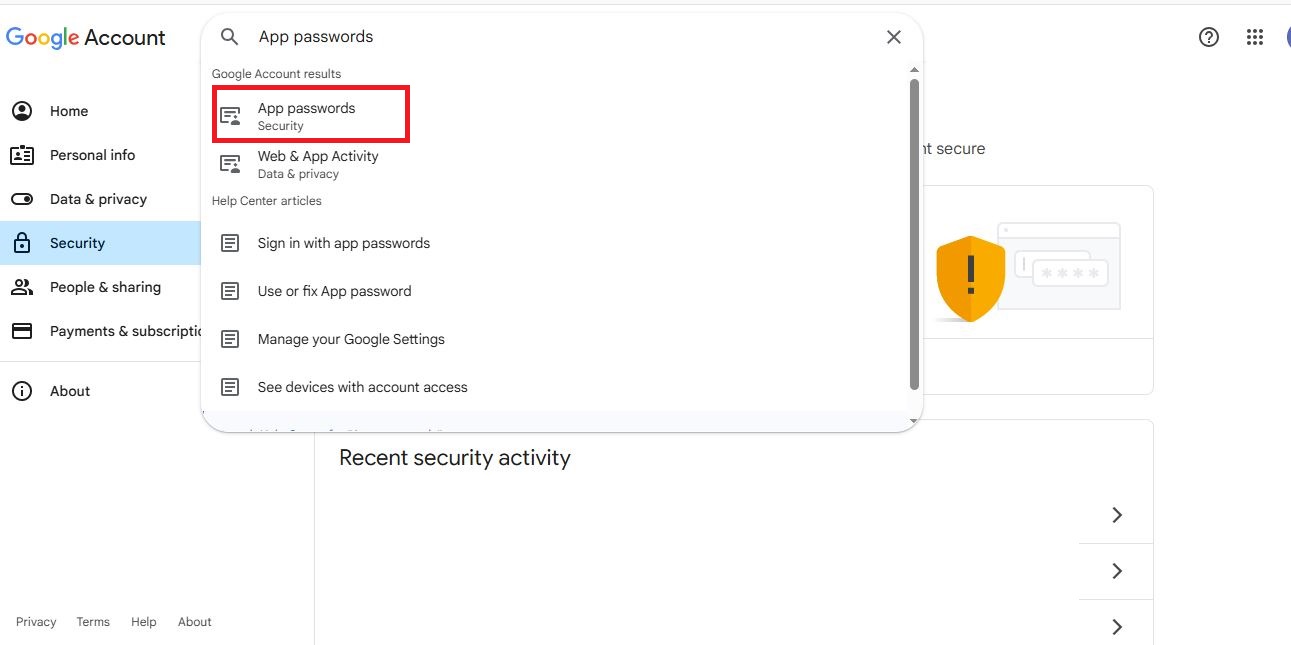
- Write the App name and click on the create button.
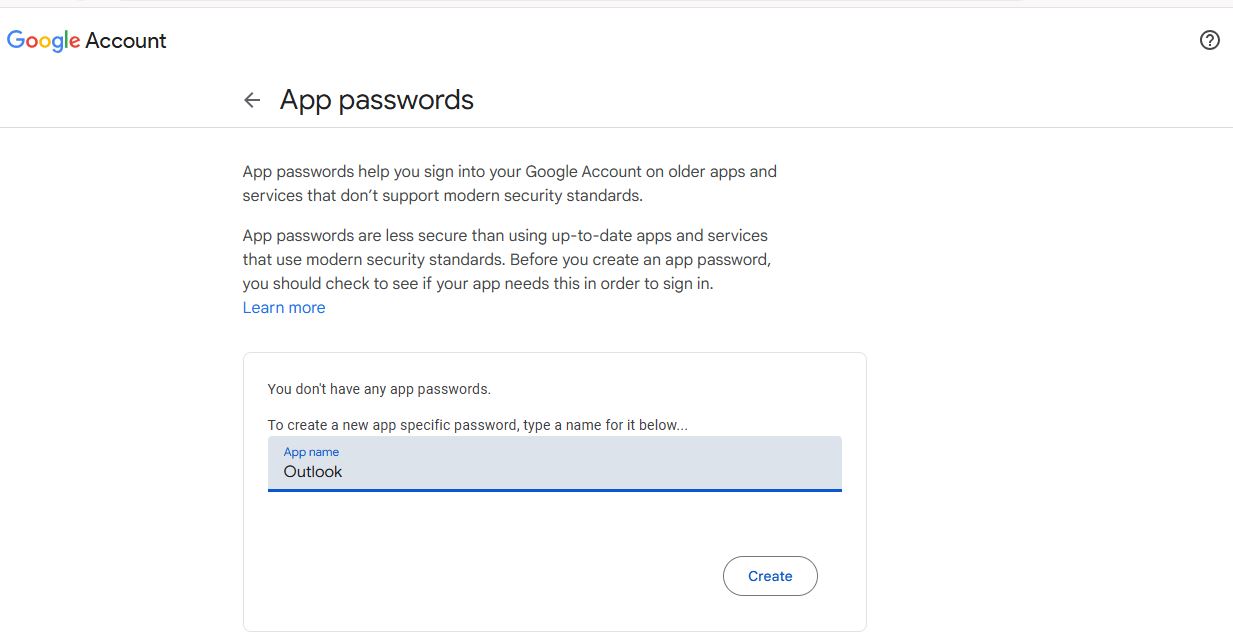
- Now, copy the generated passcode and use it where you can.
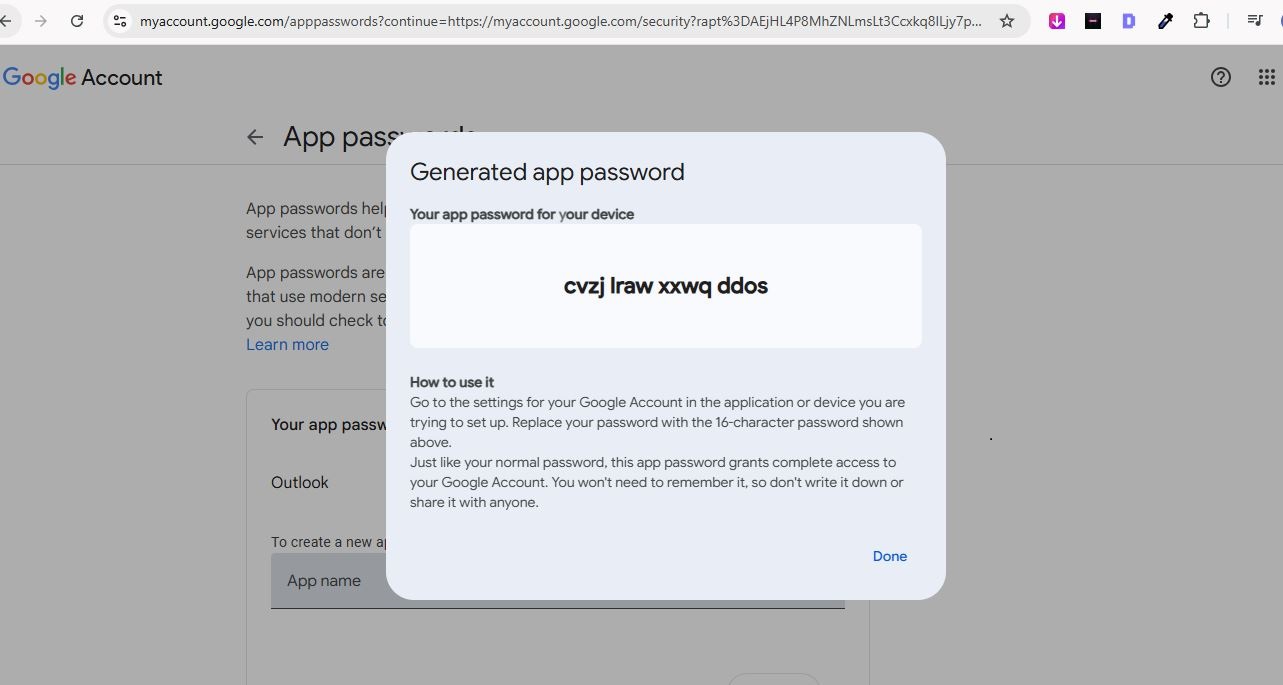
Important Tips:
- App passwords can only be accessed once. If you lose them, you will need to generate a new password.
- Do not use App Passwords with applications that directly support “Sign-In with Google”.
- If you change the Main Google password, all app passwords will be automatically deleted and you will need to create app passwords again.
Conclusion:
App passwords act as a security barrier between your Gmail account and applications that don’t use advanced methods. While they require two-factor authentication, this security feature ensures your account remains secure even when using third-party services. So, this is all about generating app passwords in Gmail accounts. Hope, using this article to can easily create the app password for your third party site. Read more
